Grails Multi-datasource
Learn how to consume and handle transactions to multiple data sources from a Grails application.
Authors: Sergio del Amo
Grails Version: 3.3.1
1 Training
Grails Training - Developed and delivered by the folks who created and actively maintain the Grails framework!.
2 Getting Started
In this guide you are going to…
2.1 What you will need
To complete this guide, you will need the following:
-
Some time on your hands
-
A decent text editor or IDE
-
JDK 1.8 or greater installed with
JAVA_HOMEconfigured appropriately
2.2 How to complete the guide
To get started do the following:
-
Download and unzip the source
or
-
Clone the Git repository:
git clone https://github.com/grails-guides/grails-multi-datasource.git
The Grails guides repositories contain two folders:
-
initialInitial project. Often a simple Grails app with some additional code to give you a head-start. -
completeA completed example. It is the result of working through the steps presented by the guide and applying those changes to theinitialfolder.
To complete the guide, go to the initial folder
-
cdintograils-guides/grails-multi-datasource/initial
and follow the instructions in the next sections.
You can go right to the completed example if you cd into grails-guides/grails-multi-datasource/complete
|
3 Writing the Application
We are writing a Grails Application using the rest-profile which connects to two data sources.
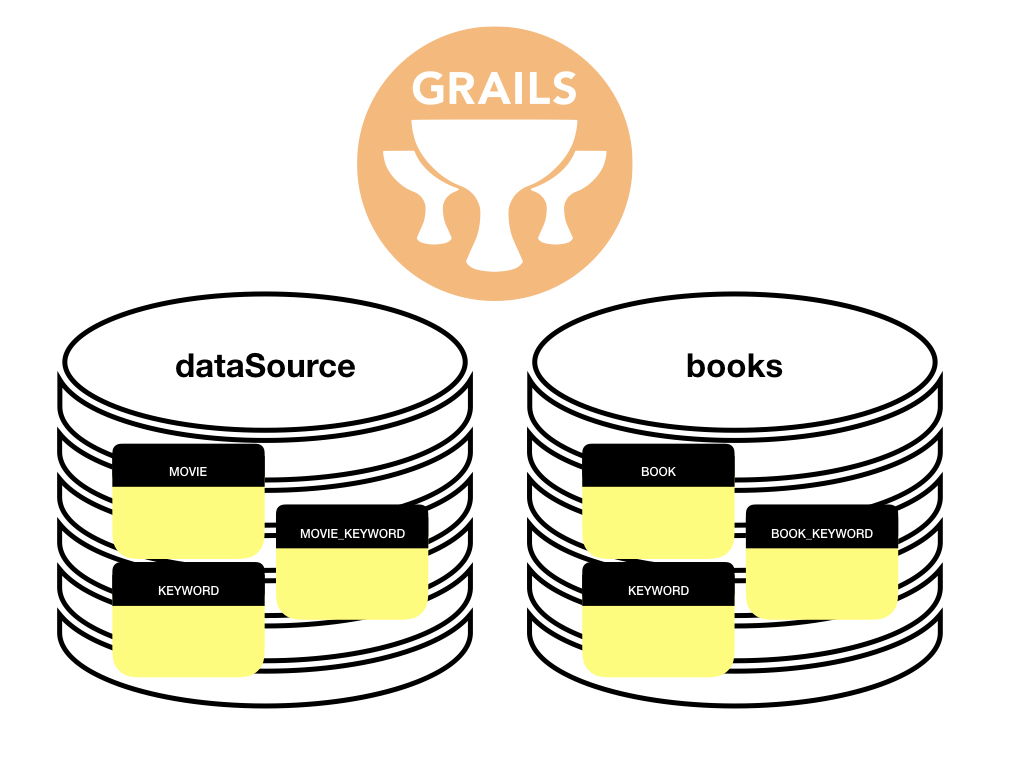
| In previous versions of Grails for multiple data sources a best effort transaction chain was used to attempt to manage a transaction across all configured data sources. As of Grails 3.3 this is disabled as it caused confusion since it isn’t a true XA implementation and also impacts performance as for every transaction you have a transaction for each data source bound regardless if that is the actual requirement. |
3.1 Configuration
Wire-up two data sources in application.yml
dataSource:
pooled: true
jmxExport: true
driverClassName: org.h2.Driver
username: sa
password: ''
environments:
development:
dataSource:
dbCreate: create-drop
url: jdbc:h2:mem:devDb;MVCC=TRUE;LOCK_TIMEOUT=10000;DB_CLOSE_ON_EXIT=FALSE
dataSources:
books:
dbCreate: create-drop
url: jdbc:h2:mem:bookDevDb;MVCC=TRUE;LOCK_TIMEOUT=10000;DB_CLOSE_ON_EXIT=FALSE
test:
dataSource:
dbCreate: create-drop
url: jdbc:h2:mem:testDb;MVCC=TRUE;LOCK_TIMEOUT=10000;DB_CLOSE_ON_EXIT=FALSE
dataSources:
books:
dbCreate: create-drop
url: jdbc:h2:mem:bookTestDb;MVCC=TRUE;LOCK_TIMEOUT=10000;DB_CLOSE_ON_EXIT=FALSE3.2 Domain Classes
Create a Movie domain class. If we don’t specify any data source, it gets associated with the default data source.
package demo
class Movie {
String title
static hasMany = [keywords: Keyword]
}Create a Book domain class.
package demo
class Book {
String title
static hasMany = [keywords: Keyword]
static mapping = {
datasource 'books' (1)
}
}| 1 | The Book domain class is associated with the books data source. |
Create a Keyword domain class.
package demo
import org.grails.datastore.mapping.core.connections.ConnectionSource
class Keyword {
String name
static mapping = {
datasources([ConnectionSource.DEFAULT, 'books']) (1)
}
}| 1 | The Keyword domain class is associated with to both data sources (dataSource - default one - and books). |
3.3 Services
Create a DataService for Movie domain class.
package demo
import grails.gorm.services.Join
import grails.gorm.services.Service
import groovy.transform.CompileStatic
@CompileStatic
@Service(Movie)
interface MovieDataService {
void deleteByTitle(String title)
@Join('keywords') (1)
List<Movie> findAll()
}| 1 | you can specify query joins using the @Join annotation. |
If you used @ReadOnly instead of @ReadOnly('books') you will get the exception: org.hibernate.HibernateException: No Session found for current thread
|
Add a regular service:
package demo
import grails.gorm.transactions.ReadOnly
import grails.gorm.transactions.Transactional
import groovy.transform.CompileStatic
import groovy.util.logging.Slf4j
@Slf4j
@CompileStatic
class MovieService {
@Transactional
Movie addMovie(String title, List<String> keywords) {
Movie movie = new Movie(title: title)
if ( keywords ) {
for ( String keyword : keywords ) {
movie.addToKeywords(new Keyword(name: keyword))
}
}
if ( !movie.save() ) {
log.error 'Unable to save movie'
}
movie
}
}package demo
import grails.gorm.services.Join
import grails.gorm.services.Service
import grails.gorm.transactions.ReadOnly
import grails.gorm.transactions.Transactional
import groovy.transform.CompileStatic
@CompileStatic
@Service(Book)
interface BookDataService {
@Join('keywords') (2)
@ReadOnly('books') (1)
List<Book> findAll()
@Transactional('books') (1)
void deleteByTitle(String title)
}| 1 | Specify the data source name in @Transactional and @ReadOnly annotations. |
| 2 | you can specify query joins using the @Join annotation. |
Add a regular service:
package demo
import grails.gorm.transactions.Transactional
import groovy.transform.CompileStatic
@CompileStatic
class BookService {
@Transactional('books') (1)
Book addBook(String title, List<String> keywords) {
Book book = new Book(title: title)
if ( keywords ) {
for ( String keyword : keywords ) {
book.addToKeywords(new Keyword(name: keyword))
}
}
if ( !book.save() ) {
log.error 'Unable to save book'
}
book
}
}| 1 | Specify the data source name in @Transactional annotation. |
Add a Keyword services which works with multiple data sources.
The first data source specified in a domain class is the default when not using an explicit namespace. For Keyword,
the data source ConnectionSource.DEFAULT, the first specified, is used by default.
package demo
import grails.gorm.DetachedCriteria
import grails.gorm.transactions.ReadOnly
import groovy.transform.CompileStatic
@CompileStatic
class KeywordService {
@ReadOnly('books')
List<Keyword> findAllBooksKeywords() {
booksQuery().list()
}
@ReadOnly
List<Keyword> findAllDefaultDataSourceKeywords() {
defaultDataSourceQuery().list()
}
private DetachedCriteria<Keyword> booksQuery() {
Keyword.where {}.withConnection('books') (1)
}
private DetachedCriteria<Keyword> defaultDataSourceQuery() {
Keyword.where {}
}
}| 1 | Specify the data source name with withConnection for a query. |
You could have written the books query with a dynamic finder or a criteria query instead of a where query.
Where query: Keyword.where {}.withConnection('books').list()
Dynamic finder: Keyword.books.findAll()
Criteria: Keyword.books.createCriteria().list { }
3.4 Controllers
Create BookController and MovieController. Those consume the services previously implemented.
package demo
import grails.compiler.GrailsCompileStatic
import grails.validation.Validateable
@GrailsCompileStatic
class SaveBookCommand implements Validateable {
String title
List<String> keywords
static constraints = {
title nullable: false
keywords nullable: true
}
}package demo
import groovy.transform.CompileStatic
@CompileStatic
class BookController {
static allowedMethods = [save: 'POST', index: 'GET']
static responseFormats = ['json']
BookService bookService
KeywordService keywordService
BookDataService bookDataService
def save(SaveBookCommand cmd) {
bookService.addBook(cmd.title, cmd.keywords)
render status: 201
}
def index() {
[bookList: bookDataService.findAll()]
}
def delete(String title) {
bookDataService.deleteByTitle(title)
render status: 204
}
def keywords() {
render view: '/keyword/index',
model: [keywordList: keywordService.findAllBooksKeywords()]
}
}package demo
import grails.compiler.GrailsCompileStatic
import grails.validation.Validateable
@GrailsCompileStatic
class SaveBookCommand implements Validateable {
String title
List<String> keywords
static constraints = {
title nullable: false
keywords nullable: true
}
}package demo
import groovy.transform.CompileStatic
@CompileStatic
class MovieController {
static allowedMethods = [save: 'POST', index: 'GET']
static responseFormats = ['json']
MovieService movieService
MovieDataService movieDataService
KeywordService keywordService
def save(SaveMovieCommand cmd) {
movieService.addMovie(cmd.title, cmd.keywords)
render status: 201
}
def index() {
[movieList: movieDataService.findAll()]
}
def delete(String title) {
movieDataService.deleteByTitle(title)
render status: 204
}
def keywords() {
render view: '/keyword/index',
model: [keywordList: keywordService.findAllDefaultDataSourceKeywords()]
}
}`
3.5 Views
Add multiple JSON Views to render the output.
import demo.Book
model {
Book book
}
json {
title book.title
keywords book.keywords*.name
}import demo.Book
model {
Iterable<Book> bookList
}
json tmpl.book(bookList)import demo.Movie
model {
Movie movie
}
json {
title movie.title
keywords movie.keywords*.name
}import demo.Movie
model {
Iterable<Movie> movieList
}
json tmpl.movie(movieList)import demo.Keyword
model {
Iterable<Keyword> keywordList
}
json {
keywords keywordList*.name.unique().sort()
}3.6 Functional Test
Add grails-datastore-rest-client as a testCompile dependency:
testCompile "org.grails:grails-datastore-rest-client"Add a functional test which verifies Grails handles Multiple data sources as expected:
package demo
import grails.plugins.rest.client.RestBuilder
import grails.plugins.rest.client.RestResponse
import grails.testing.mixin.integration.Integration
import spock.lang.Shared
import spock.lang.Specification
@Integration
class MultipleDataSourceSpec extends Specification {
@Shared
RestBuilder rest = new RestBuilder()
private RestResponse saveResource(String resource, String itemTitle, List<String> itemKeywords) {
rest.post("http://localhost:${serverPort}/${resource}") {
accept('application/json')
contentType('application/json')
json {
title = itemTitle
keywords = itemKeywords
}
}
}
private RestResponse deleteResource(String resource, String itemTitle) {
rest.delete("http://localhost:${serverPort}/${resource}") {
accept('application/json')
contentType('application/json')
json {
title = itemTitle
}
}
}
private RestResponse fetchResource(String resource) {
rest.get("http://localhost:${serverPort}/${resource}") {
accept('application/json')
}
}
private RestResponse resourceKeywords(String resource) {
rest.get("http://localhost:${serverPort}/${resource}/keywords") {
accept('application/json')
}
}
def "Test Multi-Datasource support saving and retrieving books and movies"() {
when:
RestResponse resp = saveResource('book', 'Change Agent', ['dna', 'sci-fi'])
then:
resp.statusCode.value() == 201
when:
resp = saveResource('book', 'Influx', ['sci-fi'])
then:
resp.statusCode.value() == 201
when:
resp = saveResource('book', 'Kill Decision', ['drone', 'sci-fi'])
then:
resp.statusCode.value() == 201
when:
resp = saveResource('book', 'Freedom (TM)', ['sci-fi'])
then:
resp.statusCode.value() == 201
when:
resp = saveResource('book', 'Daemon', ['sci-fi'])
then:
resp.statusCode.value() == 201
when:
resp = saveResource('movie', 'Pirates of Silicon Valley', ['apple', 'microsoft', 'technology'])
then:
resp.statusCode.value() == 201
when:
resp = saveResource('movie', 'Inception', ['sci-fi'])
then:
resp.statusCode.value() == 201
when:
resp = fetchResource('book')
then:
resp.statusCode.value() == 200
resp.json.collect { it.title }.sort() == ['Change Agent', 'Daemon', 'Freedom (TM)', 'Influx', 'Kill Decision']
when:
resp = fetchResource('movie')
then:
resp.statusCode.value() == 200
resp.json.collect { it.title }.sort() == ['Inception', 'Pirates of Silicon Valley']
when:
resp = resourceKeywords('book')
then:
resp.statusCode.value() == 200
resp.json.keywords == ['dna', 'drone', 'sci-fi']
when:
resp = resourceKeywords('movie')
then:
resp.statusCode.value() == 200
resp.json.keywords == ['apple', 'microsoft', 'sci-fi', 'technology']
when:
resp = deleteResource('book', 'Change Agent')
then:
resp.statusCode.value() == 204
when:
resp = deleteResource('book', 'Influx')
then:
resp.statusCode.value() == 204
when:
resp = deleteResource('book', 'Kill Decision')
then:
resp.statusCode.value() == 204
when:
resp = deleteResource('book', 'Freedom (TM)')
then:
resp.statusCode.value() == 204
when:
resp = deleteResource('book', 'Daemon')
then:
resp.statusCode.value() == 204
when:
resp = deleteResource('movie', 'Pirates of Silicon Valley')
then:
resp.statusCode.value() == 204
when:
resp = deleteResource('movie', 'Inception')
then:
resp.statusCode.value() == 204
}
}4 Testing the Application
To run the tests:
./grailsw
grails> test-app
grails> open test-reportor
./gradlew check
open build/reports/tests/index.html