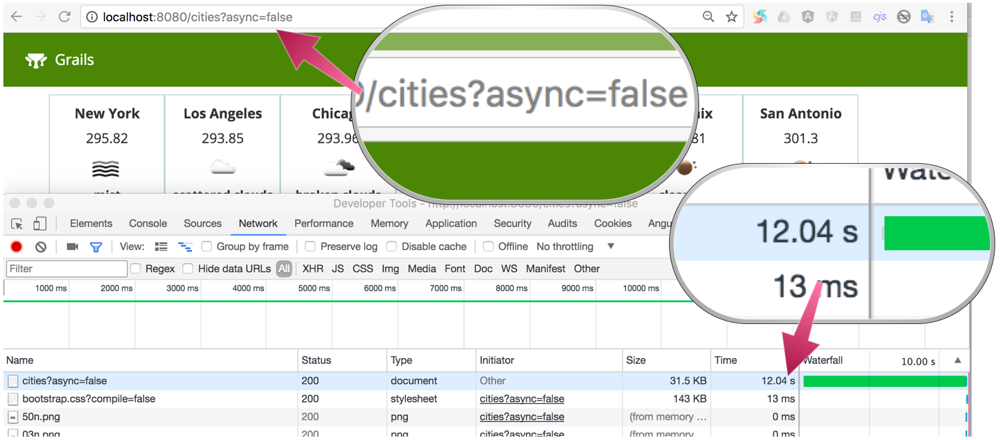Grails Promises
Learn how to use Grails Promises and load multiple REST payloads in parallel.
Authors: Sergio del Amo
Grails Version: 3.3.1
1 Grails Training
Grails Training - Developed and delivered by the folks who created and actively maintain the Grails framework!.
2 Getting Started
2.1 What you will need
To complete this guide, you will need the following:
-
Some time on your hands
-
A decent text editor or IDE
-
JDK 1.7 or greater installed with
JAVA_HOMEconfigured appropriately
2.2 How to complete the guide
To get started do the following:
-
Download and unzip the source
or
-
Clone the Git repository:
git clone https://github.com/grails-guides/grails-async-promises.git
The Grails guides repositories contain two folders:
-
initialInitial project. Often a simple Grails app with some additional code to give you a head-start. -
completeA completed example. It is the result of working through the steps presented by the guide and applying those changes to theinitialfolder.
To complete the guide, go to the initial folder
-
cdintograils-guides/grails-async-promises/initial
and follow the instructions in the next sections.
You can go right to the completed example if you cd into grails-guides/grails-async-promises/complete
|
2.3 Initial Project
The initial folder contains the sample Grails application developed during the Grails Guide: Consume and test a third-party REST API.
It contains code to invoke the Open Weather Map API to retrieve the weather forecast for a city.
The OpenWeathermapService.currentWeather does a network request and builds a Groovy Object with the received JSON Payload.
The goal is to display a grid of forecasts:
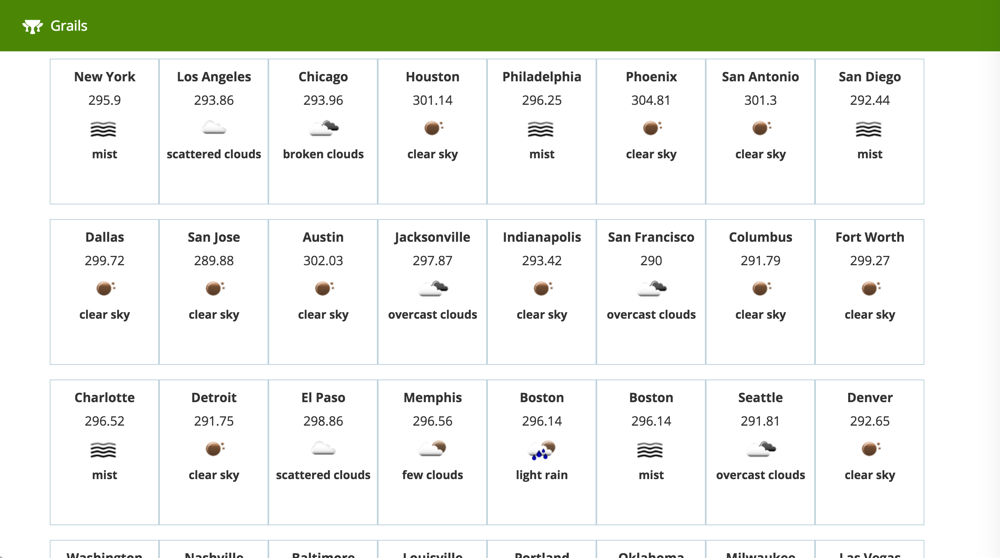
3 Writing the Application
Added Grails 2.3 and since 3.3 an external project, the Async features of Grails aim to simplify concurrent programming within the framework and include the concept of Promises and a unified event model.
Your project already contains the async dependency:
compile "org.grails.plugins:async"Grails Async capabilites documentation can be found in async.grails.org.
3.1 Top Cities
Add a class with the largest cities in USA.
package demo
import groovy.transform.CompileStatic
@CompileStatic
class LargestUSCities {
public static final List<String> CITIES = [
'New York City',
'Los Angeles',
'Chicago',
'Houston',
'Philadelphia',
'Phoenix',
'San Antonio',
'San Diego',
'Dallas',
'San Jose',
'Austin',
'Jacksonville',
'Indianapolis',
'San Francisco',
'Columbus',
'Fort Worth',
'Charlotte',
'Detroit',
'El Paso',
'Memphis',
'Boston',
'Seattle',
'Denver',
'Washington',
'Nashville-Davidson',
'Baltimore',
'Louisville/Jefferson',
'Portland',
'Oklahoma',
'Milwaukee',
'Las Vegas',
'Albuquerque',
'Tucson',
'Fresno',
'Sacramento',
'Long Beach',
'Kansas',
'Mesa',
'Virginia Beach',
'Atlanta',
'Colorado Springs',
'Raleigh',
'Omaha',
'Miami',
'Oakland',
'Tulsa',
'Minneapolis',
'Cleveland',
'Wichita',
'Arlington',
'New Orleans',
'Bakersfield',
'Tampa',
'Honolulu',
'Anaheim',
'Aurora',
'Santa Ana',
'St. Louis',
'Riverside',
'Corpus Christi',
'Pittsburgh',
'Lexington-Fayette',
'Stockton',
'Cincinnati',
'St. Paul',
'Toledo',
'Newark',
'Greensboro',
'Plano',
'Henderson',
'Lincoln',
'Buffalo',
'Fort Wayne',
'Jersey',
'Chula Vista',
'Orlando',
'St. Petersburg',
'Norfolk',
'Chandler',
'Laredo',
'Madison',
'Durham',
'Lubbock',
'Winston-Salem',
'Garland',
'Glendale',
'Hialeah',
'Reno',
'Baton Rouge',
'Irvine',
'Chesapeake',
'Irving',
'Scottsdale',
'North Las Vegas',
'Fremont',
'San Bernardino',
'Boise',
'Birmingham',
]
}3.2 Open Weather Service
A Promise is a concept being embraced by many concurrency frameworks. They are similar to java.util.concurrent.Future instances, but include a more user friendly exception handling model, useful features like chaining and the ability to attach listeners.
In Grails the grails.async.Promises class provides the entry point to the Promise API:
import static grails.async.Promises.*Add to OpenweathermapService the following methods:
Promise<List<CurrentWeather>> findCurrentWeatherByCitiesAndCountryCodeWithPromises(List<String> cities, String countryCode, Unit unit) {
PromiseList<CurrentWeather> list = new PromiseList<CurrentWeather>()
cities.each { String city ->
list << task { (1)
currentWeather(city, countryCode, unit)
}
}
return list (2)
}| 1 | The task method, which returns an instance of the grails.async.Promise. |
| 2 | A PromiseList is returned which contains a union of all of the created grails.async.Promise instances |
Add an equivalent synchronous method.
List<CurrentWeather> findCurrentWeatherByCitiesAndCountryCode(List<String> cities, String countryCode, Unit unit) {
cities.collect { currentWeather(it, countryCode, unit) }
}3.3 Cities Controller
Create a controller named CitiesController which uses the previous service method:
package demo
import grails.async.Promise
import static grails.async.Promises.*
import groovy.transform.CompileStatic
import org.openweathermap.CurrentWeather
import org.openweathermap.OpenweathermapService
import org.openweathermap.Unit
@CompileStatic
class CitiesController {
OpenweathermapService openweathermapService
def index(String unit, boolean async) {
Unit unitEnum = Unit.unitWithString(unit)
if ( async ) { (1)
Promise<List<CurrentWeather>> currentWeatherList = openweathermapService.findCurrentWeatherByCitiesAndCountryCodeWithPromises(LargestUSCities.CITIES, 'us', unitEnum)
return tasks( (2)
currentWeatherList: currentWeatherList,
unit: createBoundPromise(unitEnum)
)
} else { (3)
List<CurrentWeather> currentWeatherList = openweathermapService.findCurrentWeatherByCitiesAndCountryCode(LargestUSCities.CITIES, 'us', unitEnum)
return [currentWeatherList: currentWeatherList, unit: unitEnum]
}
}
}| 1 | If the async parameter is true then use the previously created service method that returns a promise. |
| 2 | A set of named tasks is returned from the controller where each key becomes a resolved value in the model of the view. Grails will detect the fact that a promise is returned a create a non-blocking response. The createBoundPromise method is used to define a Promise that is already bound and doesn’t need to be resolved asynchronously. |
| 3 | If the async parameter is false then create the model synchronously. |
3.4 View
Render the weather forecast grid with a GSP:
<html>
<head>
<title>Largest US City Weather</title>
<meta name="layout" content="main" />
</head>
<body>
<div id="content" role="main">
<section class="row colset-2-its">
<g:each in="${currentWeatherList}" var="${currentWeather}">
<g:if test="${currentWeather}">
<g:render template="/openweather/currentWeather"
model="[currentWeather: currentWeather, unit: unit]" />
</g:if>
</g:each>
</section>
</div>
</body>
</html>4 Running the Application
To run the application use the ./gradlew bootRun command which will start the application on port 8080.
Remember to setup a valid Open Weather Map API Key in application.yml
To fetch the weather forecast of the top largest USA cities leveraging the async capabilities of Grails visit:
If you visit http://localhost:8080/cities?async=true
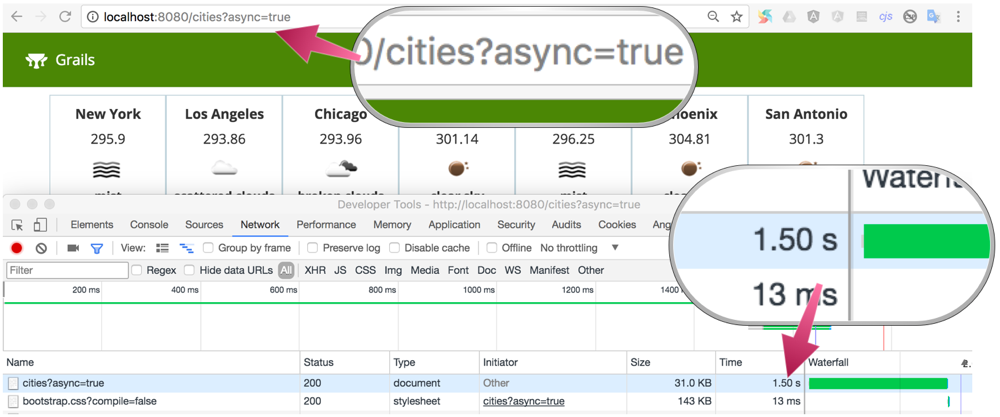
Visit http://localhost:8080/cities?async=false to fetch weather forecasts synchronously.