Download an Excel file in Grails App
Learn how to download an excel file with Grails and Spreadsheet Builder library.
Authors: Sergio del Amo
Grails Version: 4.0.1
1 Training
Grails Training - Developed and delivered by the folks who created and actively maintain the Grails framework!.
2 Getting Started
In this guide, we are going to demonstrate Grails file transfer capabilities by creating an app which downloads an excel file with a list of books.
2.1 What you will need
To complete this guide, you will need the following:
-
Some time on your hands
-
A decent text editor or IDE
-
JDK 1.8 or greater installed with
JAVA_HOMEconfigured appropriately
2.2 Solution
We recommend you to follow the instructions in the next sections and create the app step by step. However, you can go right to the completed example.
-
Download and unzip the source
or
-
Clone the Git repository:
git clone https://github.com/grails-guides/grails-file-download-excel.git
Then, cd into the complete folder which you will find in the root project of the downloaded/cloned project.
3 Writing the App
grails create-app example.grails.complete
3.1 Books
Create Book POGO:
package example.grails
import groovy.transform.CompileStatic
import groovy.transform.EqualsAndHashCode
import groovy.transform.TupleConstructor
@CompileStatic
@EqualsAndHashCode
@TupleConstructor
class Book {
String isbn
String name
}Create a sample service which fetches several books:
package example.grails
import groovy.transform.CompileStatic
@CompileStatic
class BookService {
List<Book> findAll() {
[
new Book("1491950358", "Building Microservices"),
new Book("1680502395", "Release It!"),
new Book("0321601912", "Continuous Delivery:"),
]
}
}3.2 Spreadsheet Builder
Add a dependency to Spreadsheet builder
Spreadsheet builder provides convenient way how to read and create MS Excel OfficeOpenXML Documents (XSLX) focus not only on content side but also on easy styling.
dependencies {
...
..
.
compile "builders.dsl:spreadsheet-builder-poi:$spreadsheetBuilderVersion"
compile "builders.dsl:spreadsheet-builder-groovy:$spreadsheetBuilderVersion"
}3.3 Excel Creation
Externalize your styles configuration into a class implementing builders.dsl.spreadsheet.builder.api.Stylesheet interface to maximize code reuse.
package example.grails
import builders.dsl.spreadsheet.api.FontStyle
import builders.dsl.spreadsheet.builder.api.CanDefineStyle
import builders.dsl.spreadsheet.builder.api.Stylesheet
import groovy.transform.CompileStatic
@CompileStatic
class BookExcelStylesheet implements Stylesheet {
public static final String STYLE_HEADER = "header"
@Override
void declareStyles(CanDefineStyle stylable) {
stylable.style(STYLE_HEADER, { st ->
st.font { f -> f.style(FontStyle.BOLD) }
})
}
}Create a service which generates the excel file.
package example.grails
import builders.dsl.spreadsheet.builder.poi.PoiSpreadsheetBuilder
import groovy.transform.CompileStatic
@CompileStatic
class BookExcelService {
public static final String SHEET_NAME = "Books"
public static final String HEADER_ISBN = "Isbn"
public static final String HEADER_NAME = "Name"
public static final String EXCEL_FILE_SUFIX = ".xlsx"
public static final String EXCEL_FILE_PREFIX = "books"
public static final String EXCEL_FILENAME = EXCEL_FILE_PREFIX + EXCEL_FILE_SUFIX
void exportExcelFromBooks(OutputStream outs, List<Book> bookList) {
File file = File.createTempFile(EXCEL_FILE_PREFIX, EXCEL_FILE_SUFIX)
PoiSpreadsheetBuilder.create(outs).build {
apply BookExcelStylesheet
sheet(SHEET_NAME) { s ->
row {
[HEADER_ISBN, HEADER_NAME].each { header ->
cell {
value header
style BookExcelStylesheet.STYLE_HEADER
}
}
}
bookList.each { book ->
row {
cell(book.isbn)
cell(book.name)
}
}
}
}
file
}
}3.4 Controller
Create a controller:
package example.grails
import grails.config.Config
import grails.core.support.GrailsConfigurationAware
import groovy.transform.CompileStatic
import static org.springframework.http.HttpStatus.OK
@CompileStatic
class ExcelController implements GrailsConfigurationAware { (1)
BookService bookService
BookExcelService bookExcelService
String xlsxMimeType
String encoding
@Override
void setConfiguration(Config co) { (1)
xlsxMimeType = co.getProperty('grails.mime.types.xlsxMimeType',
String,
'application/vnd.openxmlformats-officedocument.spreadsheetml.sheet')
encoding = co.getProperty('grails.converters.encoding', String, 'UTF-8')
}
def index() {
response.status = OK.value() (2)
response.setHeader "Content-disposition", "attachment; filename=${BookExcelService.EXCEL_FILENAME}" (3)
response.contentType = "${xlsxMimeType};charset=${encoding}" (4)
OutputStream outs = response.outputStream
bookExcelService.exportExcelFromBooks(outs, bookService.findAll()) (5)
outs.flush()
outs.close()
}
}| 1 | Implement grails.core.support.GrailsConfigurationAware to
configure mime types and encoding configuration. |
| 2 | A controller method can access the response object which is an instace of Servlet API’s HttpServletResponse class |
| 3 | Set Content-Disposition to indicate the file should be downloaded. |
| 4 | Set the download Content-Type. |
| 5 | Write excel file to output stream, flush and close it. |
By default, a Grails application created from scratch contains a link to every controller registered in the application. We will test that clicking that links downloads an Excel file.
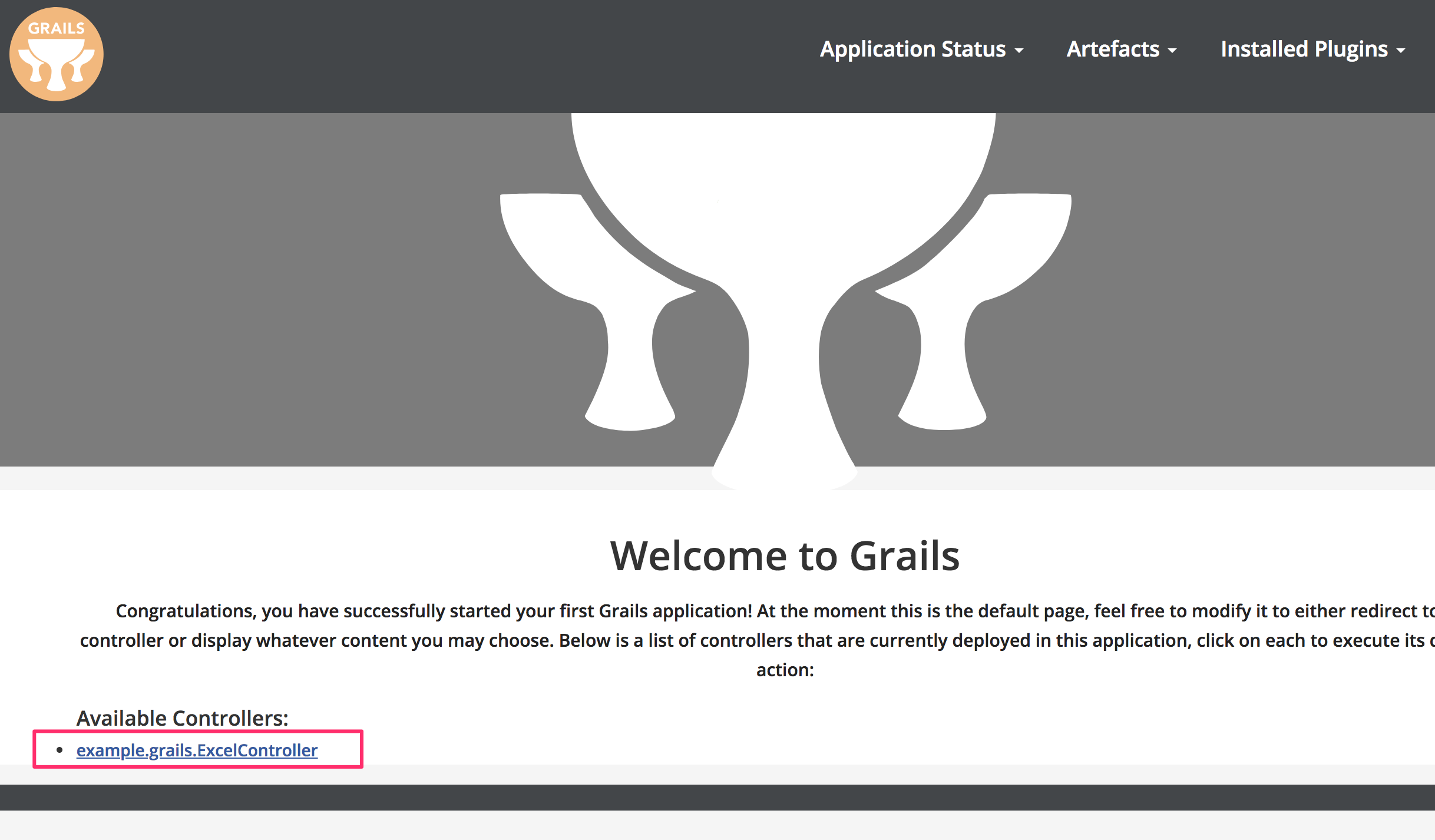
3.5 Tests
Often, file transfers remain untested in many applications. In this section, you will see how easy is to test that the file downloads but also that the downloaded file contents match our expectations.
We use also, Geb; a browser automation solution.
By default, a Grails includes the necessary Geb dependencies:
testCompile ("org.grails.plugins:geb") {
exclude group: 'org.gebish', module: 'geb-spock'
}
testCompile "org.gebish:geb-spock:$gebVersion"
testCompile "org.seleniumhq.selenium:selenium-remote-driver:$seleniumVersion"
testCompile "org.seleniumhq.selenium:selenium-api:$seleniumVersion"
testCompile "org.seleniumhq.selenium:selenium-support:$seleniumVersion"
testRuntime "org.seleniumhq.selenium:selenium-chrome-driver:$seleniumVersion"
testRuntime "org.seleniumhq.selenium:selenium-firefox-driver:$seleniumVersion"
testRuntime "org.seleniumhq.selenium:selenium-safari-driver:$seleniumSafariDriverVersion"Grails geb2 feature generates a src/integration-test/resources/GebConfig.groovy file to configure different environments for Geb. Modify it to configure some chrome options to control the download path.
import org.openqa.selenium.chrome.ChromeDriver
import org.openqa.selenium.chrome.ChromeOptions
import org.openqa.selenium.firefox.FirefoxDriver
import org.openqa.selenium.firefox.FirefoxOptions
import org.openqa.selenium.safari.SafariDriver
environments {
// You need to configure in Safari -> Develop -> Allowed Remote Automation
safari {
driver = { new SafariDriver() }
}
// run via “./gradlew -Dgeb.env=chrome iT”
chrome {
driver = { new ChromeDriver() }
}
// run via “./gradlew -Dgeb.env=chromeHeadless iT”
chromeHeadless {
driver = {
ChromeOptions o = new ChromeOptions()
o.addArguments('headless')
new ChromeDriver(o)
}
}
// run via “./gradlew -Dgeb.env=firefoxHeadless iT”
firefoxHeadless {
driver = {
FirefoxOptions o = new FirefoxOptions()
o.addArguments('-headless')
new FirefoxDriver(o)
}
}
// run via “./gradlew -Dgeb.env=firefox iT”
firefox {
driver = { new FirefoxDriver() }
}
}| 1 | Disable confirmation popups |
| 2 | Configure the download folder |
Geb uses the Page concept pattern - The Page Object Pattern gives us a common sense way to model content in a reusable and maintainable way. Create a Geb Page to encapsulate the Excel link:
package example.grails
import geb.Page
class HomePage extends Page {
static at = { title == 'Welcome to Grails' }
static url = '/'
static content = {
excelLink { $('a', text: contains('Excel'), 0) }
}
void downloadExcel() {
excelLink.click()
}
}geb2 feature installs also webdriver-binaries Gradle plugin; a plugin that downloads and caches WebDriver binaries specific to the OS the build runs on.
buildscript {
repositories {
...
..
}
dependencies {
classpath "gradle.plugin.com.github.erdi.webdriver-binaries:webdriver-binaries-gradle-plugin:$webdriverBinariesVersion"
}
}
apply plugin:"com.github.erdi.webdriver-binaries"
dependencies {
...
..
.
}
webdriverBinaries {
chromedriver "${chromeDriverVersion}"
geckodriver "${geckodriverVersion}"
}
tasks.withType(Test) {
systemProperty "geb.env", System.getProperty('geb.env') (1)
systemProperty "download.folder", System.getProperty('download.folder') (2)
systemProperty "geb.build.reportsDir", reporting.file("geb/integrationTest")
}| 1 | Pass system property geb.env to the tests. |
| 2 | Pass system property download.folder to the tests. |
Create a test which verifies the Excel file is downloaded and the content matches our expectations.
package example.grails
import builders.dsl.spreadsheet.query.api.SpreadsheetCriteria
import builders.dsl.spreadsheet.query.api.SpreadsheetCriteriaResult
import builders.dsl.spreadsheet.query.poi.PoiSpreadsheetCriteria
import geb.spock.GebSpec
import grails.testing.mixin.integration.Integration
import spock.lang.IgnoreIf
import spock.util.concurrent.PollingConditions
@Integration
class DownloadExcelSpec extends GebSpec {
@IgnoreIf({ !sys['download.folder'] || sys['geb.env'] != 'chrome' })
def "books can be downloaded as an excel file"() {
given:
PollingConditions conditions = new PollingConditions(timeout: 5)
when:
browser.to HomePage
then:
browser.at HomePage
when: 'clicking excel button'
String expectedPath = System.getProperty('download.folder') + "/" + BookExcelService.EXCEL_FILENAME
File outputFile = new File(expectedPath)
browser.page(HomePage).downloadExcel()
then: 'an excel file is downloaded'
conditions.eventually { outputFile.exists() }
when: 'if we search for a row with a particular value (Building Microservices)'
SpreadsheetCriteria query = PoiSpreadsheetCriteria.FACTORY.forFile(outputFile)
SpreadsheetCriteriaResult result = query.query {
sheet(BookExcelService.SHEET_NAME) {
row {
cell {
value 'Building Microservices'
}
}
}
}
then: 'a row is found'
result.cells.size() == 1
cleanup:
outputFile?.delete()
}
}To run the tests:
$ ./gradlew -Dgeb.env=chrome -Ddownload.folder=/Users/sdelamo/Downloads integrationTest
$ open build/reports/tests/test/index.html